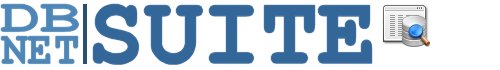
ASP.NET Ajax components
DbNetSuite is a set of lightweight integrated AJAX enabled ASP.NET components for creating web applications that interface with the database and file systems.
To see DbNetSuite running in the GM+View tab of your local copy of GoldMine just follow these 5 simple steps:
- From the GoldMine menu select Web => Setup GM+View Tab (or click on the Create Web Form button in the GM+View)
- Click on the New button to add a new template.
- Type DbNetSuite into the template name field
- Click on the edit area and then click on <H> (Edit Source) button at then end of the toolbar
- Select the source code below and then cut & paste the contents into the edit area (replacing the existing code) and click on the Save button
- In the section Set Default GM+View select the DbNetSuite template from the drop-down list and click OK
- When selecting a contact you should now be able to view a dynamically generated DbNetSuite page in the GM+View tab.
<!DOCTYPE HTML PUBLIC "-//W3C//DTD HTML 4.0 Transitional//EN">
<HTML>
<HEAD>
<BODY>
<DIV>
<FORM method=post action="http://www.dbnetlink.net/dbnetsuite/goldminedemo">
<INPUT type=hidden value="<<accountno>>" name="accountno"/>
<INPUT type=hidden value="<<company>>" name="company"/>
<INPUT type=hidden value="<<zip>>" name="zip"/>
<INPUT type=hidden value="<<contact>>" name="contact"/>
</FORM>
<span style="font-family:verdana;font-size:12pt">Please wait. Loading...</span>
</DIV>
<SCRIPT language="JavaScript">window.onload = function(){document.forms[0].submit();}</SCRIPT>
</BODY>
</HTML>
You will now see DbNetSuite running in the GM+View Preview pane